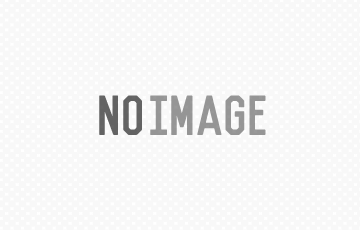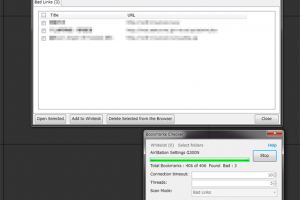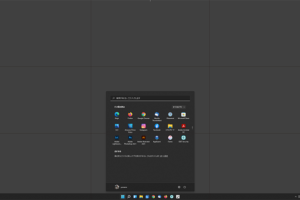【備忘録】エントリー
概要:METAウィジェットにあるRSS系及びWORDPRESSへのリンクを消す方法
方法:wp-includes/default-widgets.php の記述を変更
Ver3.9.2においては387行目くらいから下にある記述を消去かコメントアウト
備考:Wordpress VerUp時に書き換えられる場合があるので注意する
WP4.0からコメントアウトで不具合あり、囲み部分を消去推奨
====================
【RSS表示&リンク消去】
<!– <li><a href=”<?php bloginfo(‘rss2_url’); ?>” title=”<?php echo esc_attr(__(‘Syndicate this site using RSS 2.0’)); ?>”><?php _e(‘Entries <abbr title=”Really Simple Syndication”>RSS</abbr>’); ?></a></li>
<li><a href=”<?php bloginfo(‘comments_rss2_url’); ?>” title=”<?php echo esc_attr(__(‘The latest comments to all posts in RSS’)); ?>”><?php _e(‘Comments <abbr title=”Really Simple Syndication”>RSS</abbr>’); ?></a></li> –>
【Wordpress.org表示&リンク消去】
<!– <?php
/**
* Filter the “Powered by WordPress” text in the Meta widget.
*
* @since 3.6.0
*
* @param string $title_text Default title text for the WordPress.org link.
*/
echo apply_filters( ‘widget_meta_poweredby’, sprintf( ‘<li><a href=”%s” title=”%s”>%s</a></li>’,
esc_url( __( ‘https://wordpress.org/’ ) ),
esc_attr__( ‘Powered by WordPress, state-of-the-art semantic personal publishing platform.’ ),
_x( ‘WordPress.org’, ‘meta widget link text’ )
) );
wp_meta();
?> –>